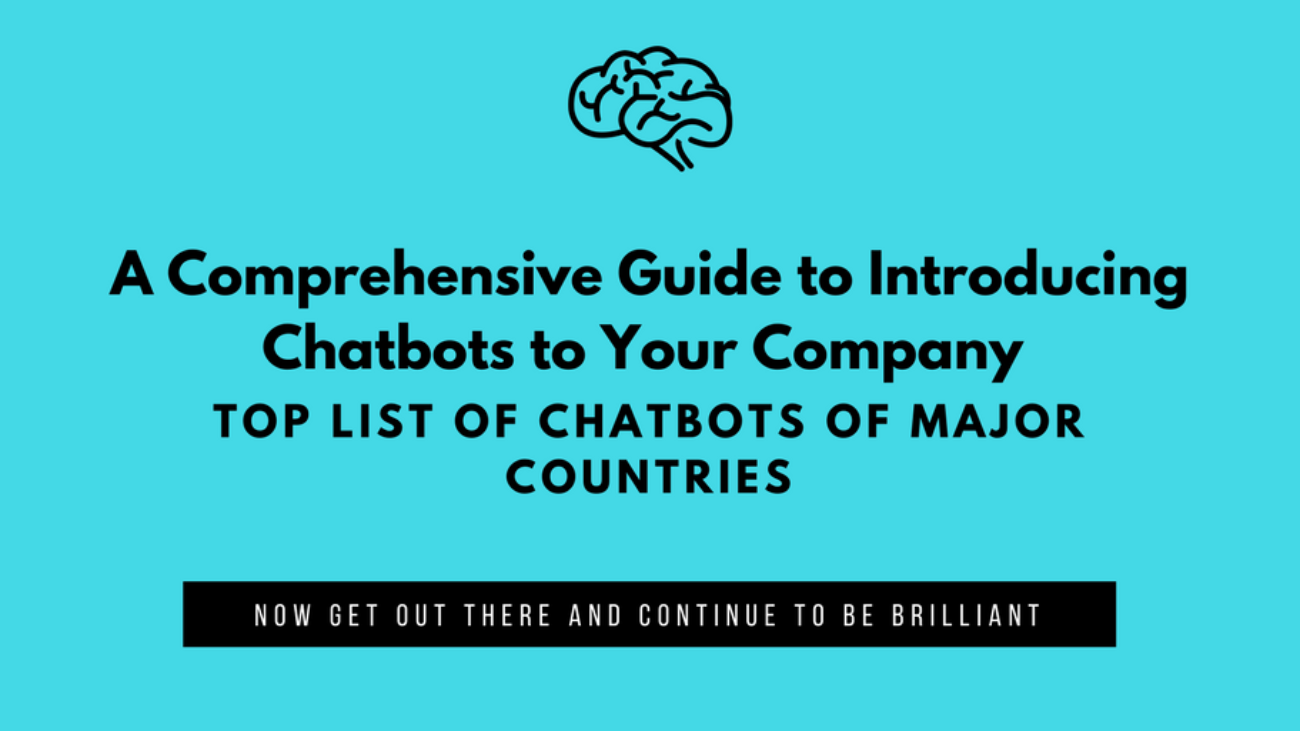Some apps are user-friendly and fun to use. Others are more frustrating to go over which makes us wonder what went wrong with Mobile App Development. We found out what elements make the best apps the way they are and listed down a few important features that every one of those must have. Given below are some features that can make the app development success.
- Have A Search Feature:
When a user comes online on the app, they may be in a hurry which is the case most of the times. It comes in handy if what they want to find is just a click away. Search bars allow them to do just that. Having a search feature can definitely boost the attractiveness of your app as your users can easily find what they want in less amount of time. - Feature For Sharing Content:
Many top-tier apps have social networking capabilities so that the content the users like can be shared easily. The sharing content is not restricted to jokes and memes anymore but has grown to full articles that the user finds interesting. It is crucial hence, to provide them with a platform to share the content that they find engaging and thereby also increasing the exposure for your product. - Responsive Interfaces:
Today, people use different kinds of gadgets to use apps or browse the internet. From desktops to Smartphone and smart TVs, apps are now available on a gadget of every screen size. Some users might use a normal smartphone or a tablet with an even bigger screen. Having a responsive interface ensures that the design accommodates itself according to the space it receives thereby increasing the appeal of the product. - Different Versions And Platforms:
Your product must be available and supported by different versions of the constantly updated Operating systems. While Android holds the majority of the market share, Apple’s market is too big to ignore. Therefore, the app you develop must be available for Android as well as iOS that too compatible with their various versions. - More Touch:
It is okay if your user is seated in front of a PC at which point you can ask for whichever information you want. But from the perspective of a phone user, typing is a lot to ask at which point the user may lose interest. Keep your inquiries to a minimum and for the needed information, try to incorporate features that use touch. - A Feedback Feature:
Many times users are the ones to bring an issue to your attention. More often than not, what the user wants from the app is easily discernable through a feedback feature. Many users are vocal about what is wrong with it or what is missing. Provide them with a platform to raise their concerns in the app itself. This has two very big advantages. First, you get to know from their perspective what is wrong and second, they come to you before giving a bad review elsewhere. - Offline Mode:
Help your user by providing them with an offline mode. While storing data on mobile phones is a potential threat to data security, the user may not have a sound internet connection at all times. Make the bare minimum features available so that they are available to work at least for the time being.
Mobile APP Development is not an easy task and requires professional help. If you are on a lookout for an app development agency, contact us at Win Infosoft today!
About the author:
Win Infosoft, Develop mobile apps is an easy feat but developing an app that provides out of the box user experience is a challenge!! The team at Win Infosoft meets this target by creating mobile applications that keep users hooked and increase your business. Users always need apps that work fast, are creative and have easy functionalities. We provide all that and more.